After following along on Twitter last summer, and feeling like I was missing the biggest party ever, I was extremely fortunate to have the opportunity to attend the ISTE Conference in Denver, Colorado. I have to say, it was just as great as I had hoped! Now that I have been back in my little Indiana town for more than a week, and have had time to recover from my technology hangover (maybe it was the altitude?), I have been reflecting on this past school year. I have been thinking about the awesome things my first graders accomplished in our first year as a one-to-one school, and looking ahead to implementing some new things next year.
By far, two of best things that happened in my classroom last year were the Create Folder on my students’ iPads, and the Seesaw app. Honestly, I hear angelic music playing any time Seesaw is discussed! Carl, the co-creator of Seesaw was at ISTE, and it was as if I had spotted Santa Claus. Or a New Kid on the Block!
For me, the power of technology in a classroom falls in the ability for students to respond to assignments in their own way, thus often times, differentiating for themselves. Many times, after introducing or reviewing a topic, I would post an assignment. The assignment would be open ended, perhaps just asking students to show me what they have learned about a skill. For example: Show what you know about doubles facts, or Show what you know about separating a mixture. Students would then have their choice (THEIR CHOICE!) of Apps from the Create Folder to complete the assignment. Each and every time, they would surprise me in the creative ways they chose to respond.
It’s pretty awesome what kids will produce when they have ownership over what they are working on. Just sayin.
To my teaching pleasure, it was very common for my class to find multiple ways to respond to my assignments. When asked to show what they know about mixtures, one student typed a note on Educreations. Another created a Popplet, inserting and labeling photos he had taken in the science lab. Another student created a slide show on Puppet Edu, complete with background music and a voice recording. Yet another response came from a pair of students who worked together to create a picture collage on Pic Kids, that they then turned into a ChatterKid presentation, allowing the picture of the mixture to talk about itself! Each of these responses was perfectly appropriate, and each one showed me what level of understanding the students were at. It was pretty common for my students to choose up to 2 or 3 apps to use together to show their learning. APP SMASH!
As you can imagine, allowing my students to choose their platform encouraged them to truly show what they had learned. And, as we know, if students can explain their learning, it shows the depth of their understanding. The Create Folder really encourages students to produce work that is on the higher levels of the SAMR model. That is the great thing about giving freedom of choice from the Create Folder!
The one downfall of all of this free choice response is that it could be extremely difficult for me to manage. Let’s face it, it is much simpler when students just walk up and hand in their paper. But, teachin ain’t easy, and I’m not a wimp!
Lucky for me, I have discovered the wonderfulness that is Seesaw! (Cue the harp music!) With my Seesaw class set up, students just had to upload their finished product. Then, as if by some kind of Seesaw magic, the uploaded projects appear on my teacher iPad, ready to be viewed! I can look at the entire class’s finished projects on the class feed. From my device, I can comment on the assignment, suggest that students make corrections and resubmit, and even ask questions, which often times prompted them to add more to their responses.
The positives of Seesaw are out of this world. It’s a digital portfolio that allows students to share what they are learning. The sharing possibilities between the students and the teacher are literally endless. The best part? Parents who had chosen to follow their child could also immediately see the posts! It wasn’t uncommon for parents to post a positive comment on their child’s work within the first 2 or 3 minutes! What a powerful connection during the school day, one that would not have been possible without Seesaw.
So, looking forward to a new crew of firsties in a few weeks, I am excited to add some new things to my Create Folder. Buncee is a creative presentation tool that I learned about at ISTE that I have already filed away in the Create Folder. I think my students will be able to do some great things with that one. Aurasma is the other app that I really want to introduce to my students next year.
I have also set a hefty goal for my class to have 100% of classroom’s parents connected to our class via Seesaw. I love it so much, and saw what a powerful tool it was this past year.
I can’t wait to share it with a new set of students and their parents!
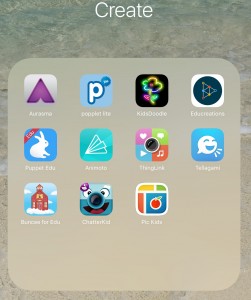
July 12, 2016 at 7:22 pm
I am planning to use SeeSaw with my middle school Spanish classes this year. I am a little nervous about the amount of things to keep track of- I will have between 75-100 kids. However…I am not a whimp either!!
You will loce Buncee. I have used it several times.